Table of contents
- What is MagicSlides and Its Key Features
- Detailed Guide to Using MagicSlides
- Available Templates on MagicSlides
- AI Features in MagicSlides
- Comparison of MagicSlides with Other Slide Design Tools
- Pricing and Service Packages of MagicSlides
- Target Audience for MagicSlides
- Considerations When Using MagicSlides
- Common Issues and Troubleshooting Tips
- Frequently Asked Questions
- Conclusion
MagicSlides revolutionizing the way professionals create presentations through its innovative AI-powered slide design platform. This cutting-edge tool combines artificial intelligence with intuitive design principles to help users create stunning presentations in minutes rather than hours.
What is MagicSlides and Its Key Features

The landscape of presentation software has evolved dramatically in recent years, with AI-powered tools leading the charge in innovation and efficiency. MagicSlides stands at the forefront of this revolution, offering a comprehensive solution that transforms the way we approach presentation design.
Introduction to MagicSlides and How It Works
MagicSlides represents a paradigm shift in presentation creation, utilizing advanced artificial intelligence to streamline the design process. At its core, the platform employs sophisticated algorithms that analyze user input and automatically generate professional-quality slides.
The system works by processing both structured and unstructured content, whether it's bullet points, paragraphs, or even rough notes. The AI engine then intelligently organizes this information into coherent, visually appealing slides while maintaining the narrative flow and presentation logic.
The platform's neural networks have been trained on millions of professional presentations, enabling them to understand context, hierarchy, and the principles of effective visual communication. This training allows MagicSlides to make intelligent decisions about layout, typography, and visual elements without requiring extensive user input.
Unique Features of MagicSlides
The platform's standout capabilities extend far beyond basic automation. MagicSlides incorporates several innovative features that set it apart in the presentation software market.
Real-time content analysis ensures that each slide maintains optimal information density, automatically suggesting splits or combinations when needed. The AI understands semantic relationships between different pieces of content and organizes them logically.
Dynamic design adaptation allows presentations to instantly adjust to different aspect ratios and formats while maintaining visual coherence. The system can automatically optimize layouts for various display scenarios, from large conference screens to mobile devices.
The platform also features an advanced image recognition system that can automatically suggest relevant visuals based on slide content, pulling from a vast library of licensed professional photography and illustrations.
Advantages Over Other Slide Design Tools
When compared to traditional presentation software, MagicSlides offers several compelling advantages that streamline the creation process while elevating the final product.
The most significant advantage is the dramatic reduction in time required to create professional-quality presentations. What might take hours in conventional software can be accomplished in minutes with MagicSlides, thanks to its AI-driven automation and intelligent design systems.
The platform's ability to maintain consistent branding and design language throughout a presentation eliminates the common problem of slide-to-slide inconsistency. The AI ensures that every element, from color schemes to typography, aligns with established brand guidelines and professional design principles.
Detailed Guide to Using MagicSlides
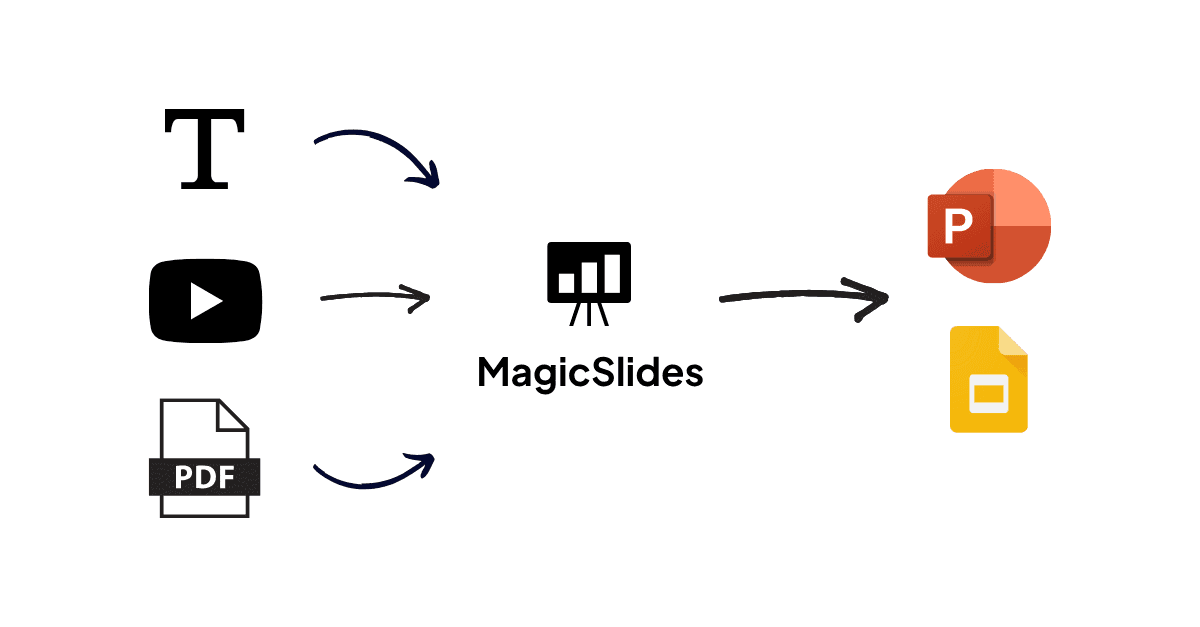
Understanding how to leverage MagicSlides effectively can transform your presentation creation process from a time-consuming chore into a streamlined, efficient workflow. This comprehensive guide will walk you through every aspect of using the platform.
Registration and Account Creation
The onboarding process for MagicSlides has been carefully designed to be both comprehensive and user-friendly. New users begin by visiting MagicSlides.app and selecting their preferred registration method.
During registration, users can choose between different account tiers based on their needs, from individual creators to enterprise teams. The platform offers a seamless authentication system with options for single sign-on integration for enterprise users.
The initial setup includes a guided tour of key features and the option to import existing brand assets, ensuring users can start creating on-brand presentations immediately.
Steps to Create Slides with MagicSlides
Creating presentations in MagicSlides follows an intuitive workflow that combines AI assistance with user control. The process begins with content input, where users can either paste existing text, import documents, or create content directly in the platform.
The AI then analyzes the content structure and automatically generates an initial layout. Users can refine these suggestions through simple interactions, with the AI learning from these preferences for future presentations.
Advanced users can take advantage of power features like bulk slide generation, template customization, and automated content population from data sources.
Tips for Effective MagicSlides Usage
Maximizing the potential of MagicSlides requires understanding some key strategies and best practices. The platform's AI works best when provided with clear, structured content, even if it's just in rough form.
Users should take advantage of the platform's learning capabilities by saving successful design choices as custom templates. This allows the AI to better understand individual preferences and brand requirements over time.
Regular use of the platform's analytics features can provide insights into presentation effectiveness and audience engagement, helping users refine their approach to content creation.
Available Templates on MagicSlides
The template library in MagicSlides serves as a comprehensive starting point for various presentation needs. These professionally designed templates incorporate best practices in visual communication and presentation structure.
Business### Business Templates
In the business realm, effective communication is crucial for success. MagicSlides offers a diverse range of business templates tailored to meet the needs of corporate professionals. Whether you’re crafting a pitch deck for potential investors or presenting quarterly performance metrics to stakeholders, these templates feature designs that convey professionalism and clarity.
Each template includes customizable sections that allow users to showcase infographics, data visualizations, and key performance indicators succinctly. The AI-driven tool also suggests optimal layouts for presenting complex data, ensuring that vital information is both accessible and engaging. This capability elevates the overall quality of business presentations, making them not just informative but visually appealing as well.
Additionally, the branding capabilities embedded within these templates ensure consistency across multiple presentations. Users can easily incorporate company logos, color schemes, and branding elements, creating a unified corporate identity that resonates with audiences.
Education Templates
For educators and students, MagicSlides provides templates specifically designed for academic purposes. These educational templates are crafted to enhance learning experiences and facilitate knowledge transfer effectively.
The design emphasizes readability while also prioritizing engagement through interactive elements such as quizzes or polls. Educators can customize these templates to fit various teaching styles and subject matter, making it easier to convey complex ideas in an understandable format. The inclusion of curated icons and illustrations related to educational themes bolsters comprehension and retention.
Moreover, collaborative features allow multiple users to contribute to a single presentation seamlessly, fostering teamwork among students working on group projects. This feature is especially valuable in virtual or blended learning environments and reinforces essential skills in teamwork and digital collaboration.
Marketing and Sales Templates
MagicSlides understands the fast-paced world of marketing and sales, which is why it offers specialized templates designed with these industries in mind. The marketing templates focus on storytelling, helping brands craft compelling narratives that resonate with their target audience.
Each template incorporates flexible layouts optimized for showcasing promotional content, campaign strategies, and market analyses. The ability to integrate dynamic charts and audience analytics fosters persuasive arguments that appeal to decision-makers.
In a similar vein, sales templates aid professionals in outlining product benefits, customer testimonials, and competitive comparisons adeptly. The risk of information overload is minimized, allowing presenters to deliver concise yet impactful sales pitches that highlight the most relevant aspects of their offerings.
AI Features in MagicSlides
Artificial intelligence serves as the backbone of MagicSlides, enhancing its functionalities and user experience considerably. The unique applications of AI in this platform are instrumental in setting it apart from traditional slide design tools.
Automatic Content Generation
One of MagicSlides’ most significant AI-powered features is its ability to generate content automatically based on user input. When users provide brief prompts or outlines, the platform employs advanced natural language processing algorithms to expand these ideas into structured, complete slides.
This algorithm does not merely stitch together text haphazardly; it ensures logical flow, contextual relevance, and adherence to typical presentation formats. By taking care of content generation, MagicSlides reduces the burden on users, allowing them to focus on honing their delivery and ensuring coherence in their narrative.
This feature can significantly benefit professionals who may struggle with writer’s block or have limited time to craft comprehensive presentations. It allows even novice users to present like seasoned professionals with minimal effort.
Automatic Layout Adjustment
Flexibility is key in presentation design, especially when circumstances change—whether it be different screen sizes or unforeseen audience dynamics. MagicSlides’ AI excels at automatically adjusting layouts to suit various display requirements without sacrificing quality or visual appeal.
When users set parameters for preferred formats, whether it's a landscape or portrait orientation, the AI quickly reconfigures each slide. This adaptability helps maintain a seamless presentation experience, eliminating technical glitches or awkward transitions between slides that could disrupt audience engagement.
This advantage ensures that users feel confident regardless of where they present, knowing that their work will appear polished and professional.
Automatic Image and Chart Suggestions
Visuals play a critical role in enhancing presentations, and MagicSlides leverages AI to suggest images, graphics, and charts based on slide content. The AI scans the textual input and generates recommendations from its extensive library of licensed visuals, ensuring compliance with copyright regulations.
This feature saves users time spent searching for appropriate visuals to complement their message. Instead, they receive tailored suggestions that align with the theme and purpose of their slides. Custom chart generation further enhances data representation, allowing users to communicate results effectively without getting lost in the numbers.
By integrating high-quality visuals seamlessly, MagicSlides allows presenters to captivate their audience's attention and reinforce key messages with striking imagery.
Comparison of MagicSlides with Other Slide Design Tools
As more professionals seek efficient ways to create compelling presentations, understanding how MagicSlides stacks up against established competitors becomes vital. Let's explore some key differentiators.
MagicSlides vs PowerPoint
While PowerPoint has been a staple in presentation software for decades, its traditional approach often requires a significant investment of time to create engaging presentations. In contrast, MagicSlides incorporates automation and AI to speed up the design process considerably, making it attractive for users looking to maximize efficiency.
PowerPoint remains robust for intricate features and deep customization, however, it lacks the automatic content generation and layout adjustment that defines MagicSlides. Notably, the learning curve for new PowerPoint users can be steep, whereas MagicSlides aims for intuitive usability from the get-go.
Another area where MagicSlides shines is in its cloud-based accessibility and real-time collaboration features, allowing teams to work together seamlessly from anywhere, while PowerPoint's offline reliance may hinder remote collaboration.
MagicSlides vs Canva
Canva has gained popularity for its user-friendly design platform that caters to diverse creative needs, including presentations. While Canva offers extensive customization options through drag-and-drop functionality, it still requires manual input and creativity from users to achieve desirable outcomes.
In contrast, MagicSlides actively uses AI to simplify and enhance the design process. Users benefit from automated content organization and intelligent design suggestions, drastically reducing the time spent on revisions.
That said, Canva's emphasis on aesthetics and personalization is commendable, allowing designers to produce highly customized and branded content. MagicSlides, conversely, prioritizes consistent branding across presentations while offering sophisticated automation capabilities.
MagicSlides vs Google Slides
Google Slides is praised for its collaboration features and cloud-based functionality, transforming the way teams work together. However, it often falls short concerning sophistication in design automation. MagicSlides brings forth a higher level of AI-driven efficiency that appeals to today's fast-moving business landscape.
The robust design features of MagicSlides allow users to maintain a professional edge that matches or surpasses traditional tools. With fewer limitations on automation and styling, MagicSlides allows for an impressive array of presentations suitable for many contexts, from educational settings to high-stakes business meetings.
Ultimately, both platforms have distinct advantages, but MagicSlides clearly leads in terms of automation, visual design suggestions, and overall user experience.
Pricing and Service Packages of MagicSlides
A crucial consideration for any user contemplating a new tool is pricing. MagicSlides offers various service packages catering to individual users and businesses alike, ensuring flexibility depending on the need and scale.
Free Package and Limitations
MagicSlides comes equipped with a free package that introduces users to its core features without imposing financial commitments. Although beneficial for individuals exploring the platform, users should note specific functional constraints.
Free users may encounter limitations on the number of slides they can create, access to premium templates, and restrictions on AI-driven features. Despite these constraints, this package serves as an excellent introduction to what MagicSlides offers, encouraging future upgrades once users recognize the value of automated slide creation.
Paid Packages and Benefits
For users seeking more comprehensive functionality, MagicSlides offers various paid packages that cater to different needs. These tiers provide expanded access to premium templates, enhanced collaboration features, and exclusive AI functionalities that elevate presentation quality.
Paid packages typically include unlimited slide creations, greater resources for customization, priority support, and ongoing updates on new features. Furthermore, businesses can leverage these plans to train team members effectively and maintain brand standards across all presentations.
Pricing transparency ensures users can select the right plan while keeping budget considerations in check.
Refund Policy and Warranty
MagicSlides practices a clear refund policy, establishing user trust and satisfaction. If users discover that the platform does not meet their expectations within a specified trial period, refunds might be available, allowing hesitant buyers to explore without undue pressure.
Warranties safeguard against technical issues, promising swift resolutions in case problems arise. Continuous updates and improvements signify MagicSlides' commitment to maintaining high-quality performance and user satisfaction in line with evolving design needs.
Target Audience for MagicSlides
While anyone can benefit from using MagicSlides, several core target audiences stand out. Each demographic could utilize the platform's unique capabilities to address their specific challenges and needs.
Businesses and Startups
Entrepreneurs and small business owners are frequently strapped for time. They require tools that produce credible, professional-grade presentations swiftly. MagicSlides simplifies this process by automating slide design, empowering them to focus on sales strategies, networking, and growth.
Startups that need to impress potential investors or customers can rely on MagicSlides' automated design insights while ensuring their branding remains cohesive and eye-catching. As confidence in meeting tight deadlines grows, businesses can present themselves as organized and innovative.
Educators and Students
In an era where technology enhances learning opportunities, educators and students alike find value in MagicSlides. Teachers can prepare engaging lessons that utilize visual aids, improving learner comprehension and retention rates.
Students wrapping up projects or research presentations can streamline their workload significantly with MagicSlides alongside its collaborative features. Overall, both groups can enhance their storytelling capabilities through professional and polished slide designs without investing excessive time.
Marketers and Sales Professionals
In the fast-paced world of marketing and sales, effective communication directly influences success. MagicSlides enables these professionals to create impactful presentations that resonate with prospective clients and stakeholders.
Having the ability to deploy automated visual aids and compelling narratives ensures marketers can showcase their campaigns effectively. Meanwhile, salespeople can create persuasive pitches that highlight product benefits rapidly. The time-saving aspect of MagicSlides directly contributes to driving conversion and closing deals faster.
Considerations When Using MagicSlides
As with any digital tool, there are vital considerations to keep in mind for optimal use of MagicSlides. Awareness of these factors can enhance the user experience and preempt possible issues that may arise.
Copyright and Intellectual Property Issues
Given the importance of maintaining intellectual property rights, users must understand the ownership of their created content within the platform. MagicSlides promotes responsible usage of licensed visuals—it is vital for users to comply with copyright laws and brand asset allocations.
Utilizing copyrighted material or commonly used visuals without due diligence could lead to legal complications. Users should take care to credit sources and adhere to guidelines provided, minimizing risks associated with unauthorized content.
Storage and Format Limitations
While cloud solutions offer convenience, users must consider storage limitations and file compatibility when utilizing MagicSlides. Users operating under the free tier may face space restrictions, while paid subscriptions grant access to expanded capacity.
Understanding the supported file formats is essential for a smooth user experience. Transitioning between other presentation tools requires careful handling of files created on different platforms to avoid data loss or format misalignments.
Free Version Constraints
It cannot be overlooked that the free version of MagicSlides comes with limitations that may deter professional users seeking extensive features and reliable performance. Basic functionalities serve well for exploratory purposes, but serious presenters aiming for the best of what MagicSlides can offer might need to upgrade sooner rather than later.
Awareness of what the free version entails allows users to assess its suitability for their needs better. A proactive approach to addressing obstacles faced can mitigate frustrations down the line.
Common Issues and Troubleshooting Tips
Even the most sophisticated software can encounter hiccups along the way. Knowledge of common issues users might face can streamline troubleshooting and ensure a smoother experience.
Syncing Issues
When operating with varying devices, users may experience challenges with syncing presentations across platforms. Network connectivity plays a critical role in enabling real-time updates, so ensuring stable internet connections is paramount to minimize disruptions.
If faced with troublesome syncing errors, users should double-check account logins, network status, and platform updates. Following supportive channels and community forums can also yield useful insights and prompt resolutions.
File Export Errors
Every now and then, difficulties may arise during the exportation of completed presentations. This issue could stem from file size constraints or encryption settings put in place by systems interacting with MagicSlides.
Escalated error codes could lead to progress disruption. To overcome this challenge, users can try adjusting file types or compressing slide content before export attempts. When all else fails, connecting with customer support channels can prove invaluable.
AI Feature Malfunctions
As MagicSlides relies heavily on AI-driven functionalities, occasional glitching within these features can occur. Presenters might find that auto-generated content does not fully align with their vision or that suggested visuals miss the mark.
Users experiencing difficulties with AI capabilities should ensure a thorough review of the input provided before generating content. Seamless communication with the system is key here—clarity and structure can enhance the outcomes generated. In cases of persistent malfunction, consulting available troubleshooting guides or support teams is advisable.
Frequently Asked Questions
As with any emerging technology, users tend to have questions regarding function and usability. Here are some of the most commonly posed inquiries about MagicSlides.
Is MagicSlides available offline? Currently, MagicSlides is primarily a cloud-based application requiring online access for full functionality. Offline access for export operations might be feasible, though collaborative features necessitate internet connectivity. Users are encouraged to prepare their materials accordingly, particularly if expecting to present in areas lacking reliable service.
Are files from MagicSlides compatible with PowerPoint? Yes! MagicSlides supports the export of presentations in compatible formats that can be opened with PowerPoint. This significance allows users transitioning from legacy systems to integrate their work efficiently, maintaining formatted designs and timelines when needed.
Does MagicSlides offer support for the Vietnamese language? MagicSlides has incorporated multi-language support as part of its effort to cater to global users. This adaptability allows non-English speaking audiences to engage with the platform comfortably. Users should verify language settings upon account creation to ensure proper language selection.
Can files from PowerPoint be converted into MagicSlides? The platform supports importing files created in PowerPoint, facilitating easy migration. This feature encourages users to enhance existing presentations by leveraging MagicSlides’ sophisticated features and AI capabilities, expanding the utility of previously created slide decks.
Conclusion
MagicSlides marks a significant advancement in how presentations are crafted today, capitalizing on AI-driven features to automate the design process and enhance user efficiency. Its unique combination of intuitive usability and automatic content generation presents countless opportunities for individuals and organizations alike to elevate their presentation game.
Whether you're a busy executive, a teacher looking to inspire your students, or a marketer eager to impress potential clients, MagicSlides offers versatile solutions tailored to your needs. From built-in templates to dynamic design adjustments, you'll uncover potential avenues for expressive, impactful storytelling through presentations.
With a clear focus on innovation, accessibility, and continuous improvement, MagicSlides stands poised to shape the future of presentation design. Embrace the power of AI and transform the way you create presentations with this stellar tool.

